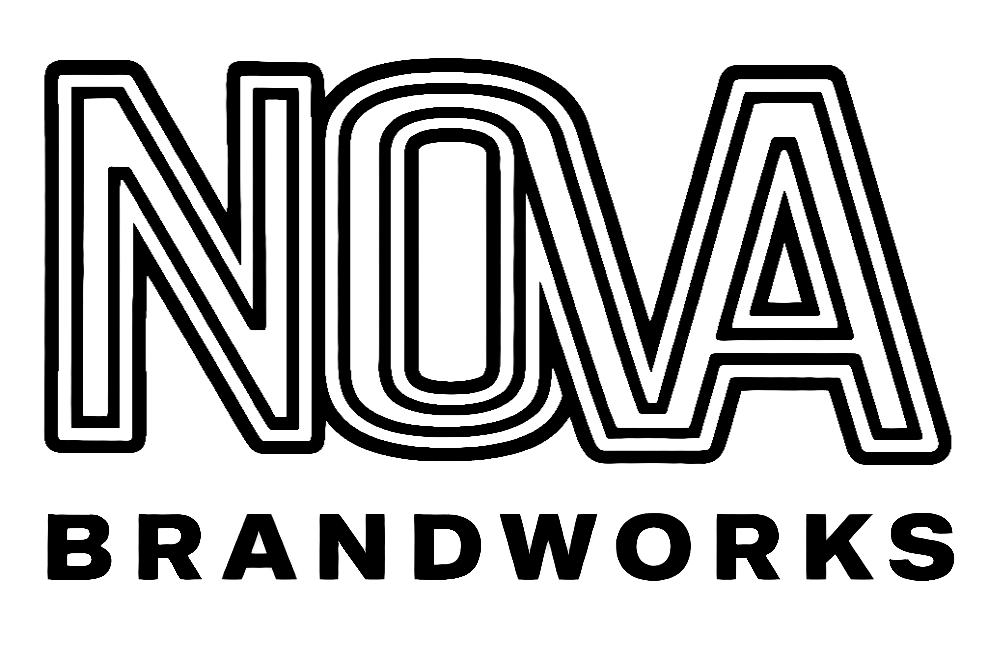What Is Google Business Profile?
If you’ve ever searched for a nearby coffee shop or hair salon on Google, you’ve probably seen Google Business Profiles in action. These business listings, formerly known as Google My Business and Google Places, are free, mini‑websites that appear on Google Search and Maps. They show potential customers where you are, when you’re open and what others think of your products or services.
A quick definition
Google describes a Business Profile as “a product that lets you create and manage free business listings in Google Maps”. In practice, your profile is your digital storefront on Google, it contains your business name, address or service area, phone number, website link and other key details. By claiming your profile, you gain control over how your business appears to customers on Search, Maps and even Google Earth.
What changed from Google My Business?
Google My Business (GMB) was simply the previous name for Google’s business‑listing tool. In 2022, Google rebranded it as Google Business Profile to better reflect its role across Search and Maps. The features you might remember from GMB, updating business information, posting updates and responding to reviews, are all still there. The rebrand also coincided with a shift away from the standalone GMB mobile app; you now manage your profile directly in Google Search, Google Maps or at https://business.google.com/
Key features
Maintaining a profile unlocks a range of tools that help customers find and interact with you:
- Accurate, up‑to‑date information – List your address (or service area), phone number, website and opening hours. Keeping these details current helps customers know when and where to find you.
- Visual showcase – Upload photos and videos that highlight your storefront, products and team. Fresh visuals signal activity and can boost engagement.
- Posts and updates – Share news, offers and events directly on your profile. Google displays posts in search and on maps, and they can include call‑to‑action buttons such as “Call now” or “Book”.
- Customer reviews and Q&A – Collect and respond to customer feedback. Reviews act as social proof and are a key factor in local ranking. The Q&A feature lets potential customers ask questions you can answer publicly.
- Messaging and calls – Enable messaging so people can contact you directly, and track calls from your listing to understand peak call times.
- Insights and analytics – The dashboard shows how customers found you (Search vs. Maps), what queries they used, and what actions they took. These insights help you refine your local‑SEO strategy.
How it works
- Create or claim your profile – Visit business.google.com, sign in with a Google account and search for your business. If you find an existing listing, claim it; otherwise, create a new profile.
- Provide complete information – Fill out every field in the dashboard: business name, category, description, contact details, address or service area, hours and photos. Google’s help center notes that profiles with complete and accurate information are more likely to show up in local results.
- Verify your listing – To prevent spam and ensure authenticity, Google requires verification. You may verify via postcard, phone, email or video. Only verified profiles can appear in Google’s local search and maps results.
- Engage and update regularly – Post updates, respond to reviews, answer questions and add new photos on a regular basis. Google sends reminders when posts expire to help you keep content fresh.
- Monitor performance – Use the Insights tab to track searches, views, calls and website clicks. This data helps you understand what’s working and where to focus your efforts.
A note on visibility
Claiming a profile doesn’t guarantee top placement, but it’s a prerequisite for appearing at all. Google cites relevance, distance and prominence as the three factors that determine local ranking. Providing complete information, engaging with customers and earning positive reviews all contribute to improved prominence. Without a profile, your business may be invisible in “near me” searches.
Why it matters for local businesses
- Largest search platform – Over 90 % of online searches happen on Google. Appearing in Google’s “local pack” (the map and three business listings shown for local queries) can drive significant traffic and footfall.
- Trust and credibility – A polished profile with accurate information and positive reviews builds trust. Potential customers are more likely to choose a business that appears trustworthy and engaged.
- Zero‑cost marketing – Setting up and maintaining a profile is free. Combined with regular posts and reviews, it’s a cost‑effective way to reach local customers.
- SEO signal – Google uses the information from your profile to populate its Knowledge Graph and match your business with relevant searches. A well‑optimized profile sends strong signals about your location and services.
Frequently asked questions
Is a Google Business Profile the same as Google Maps? No. Google Maps is a consumer‑facing application that helps people find and navigate to businesses, while your Business Profile is the listing that appears on Maps and Search. You manage the listing via the GBP dashboard.
Do I need a physical storefront to use GBP? Not necessarily. Service‑area businesses (e.g., plumbers or cleaners) can create profiles by listing the cities or ZIP codes they serve. They should remove their address and specify a service area, as Google allows up to 20 service areas within a roughly two‑hour drive.
How long does verification take? It depends on the method. Postcards can take up to two weeks, whereas phone or email verification may be instantaneous. Video verification requires scheduling a short walkthrough of your business with a Google representative.
Is there a cost to set up or maintain a profile? No. GBP is free, though you can choose to invest in Google Ads or third‑party tools for additional exposure and management.
Next steps
Ready to get started? Head over to https://business.google.com/ and search for your business. Claim your profile, complete every section and verify it. Once your listing is live, explore the dashboard and start engaging with your customers. In the next article, we’ll walk you through the benefits of a well‑optimized profile and how to make the most of the tools available.
Previous Article → Introduction to Google Business Profile
Next Article →Why Every Local Business Needs a GBP