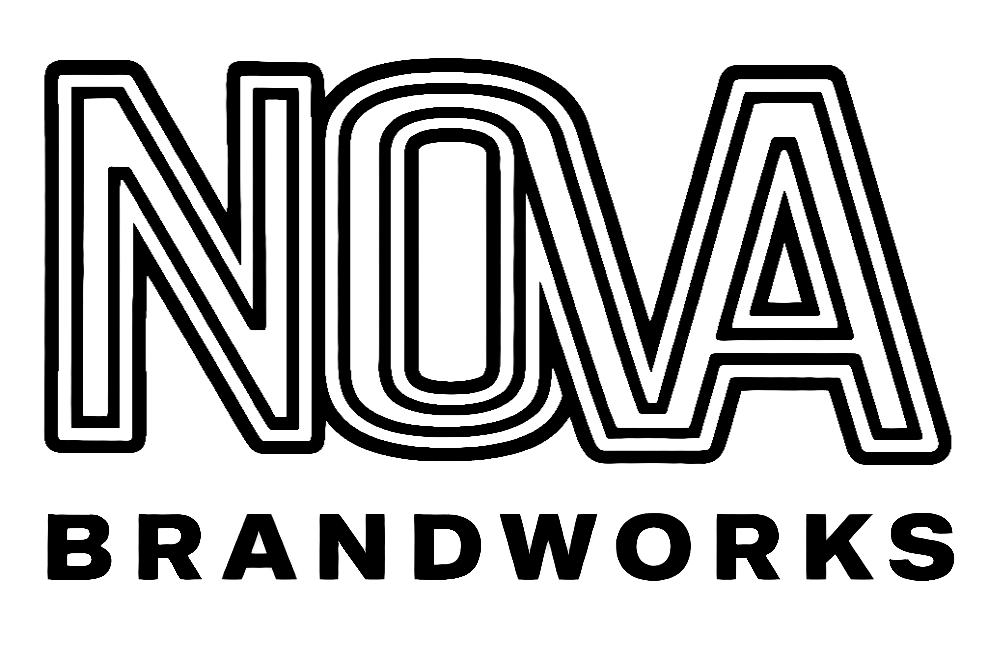Understanding the Google Business Profile Dashboard
The Google Business Profile (GBP) dashboard, sometimes called the New Merchant Experience (NMX), is where you manage every aspect of your local listing. Google has phased out the standalone Google My Business app; today you access your profile directly from Google Search or the Google Maps app. Simply search for your business name while signed in to your Google account, click your profile, and choose “Edit profile” to open the management panel.
Below is an overview of the key sections of the dashboard. Each section contributes to your local SEO and helps customers learn about and interact with your business.

What Is the Google Business Profile Dashboard?
The Google Business Profile dashboard is your command center for managing how your business appears across Google’s platforms. It replaced the old Google My Business app, simplifying how local businesses handle updates and communication.
Everything you need is now built into the search experience, which means you no longer need to log into a separate app or site.
From editing your business hours to responding to customer reviews, you can manage everything without leaving the search results page.
Key Features of the Dashboard
Below is an overview of the key sections you’ll find in your dashboard. Each plays a critical role in maintaining your local visibility and customer engagement:
1. Edit Profile
Update your core business information including name, address, hours, phone number, and business category. Keeping this data accurate improves local ranking and ensures customers can reach you without confusion.
2. Read Reviews
Monitor and respond to customer feedback directly from Google. Engaging with reviews builds trust and signals activity to Google’s algorithm, helping boost your prominence in local search results.
3. Photos
Add images of your storefront, team, products, or completed work. Profiles with photos receive up to 42% more requests for directions and 35% more website clicks, according to Google’s internal data.
4. Posts
Share updates, offers, events, and announcements that display in your business listing. Consistent posting helps improve engagement and can influence conversions for local searchers evaluating your business.
5. Performance
Access valuable insights on search visibility, calls, website clicks, and direction requests.
Use this data to refine your local SEO strategy, identify high-performing keywords, and track your visibility in the Google 3-Pack.
6. Advertise
Launch local ad campaigns directly through the dashboard. Integration with Google Ads makes it easier to boost visibility for time-sensitive promotions or competitive areas.
7. Edit Products and Services
Add or manage your offerings with prices, descriptions, and categories.
Structured product and service listings help your business appear for “near me” searches, increasing your chance of conversion.
8. Bookings
Connect supported scheduling tools so customers can book appointments or consultations without leaving your profile. This feature helps streamline the conversion process for service-based businesses.
9. Q & A
View and answer common customer questions about your business. Proactively populating this section helps prevent misinformation and boosts credibility.
10. Ask for Reviews
Generate a direct link to request reviews from recent customers.
Google places significant weight on review volume and quality when determining local rankings, so consistent outreach is key.
11. Profiles
For businesses managing multiple locations, this tab provides an overview of each listing. You can ensure consistency across addresses, hours, and branding elements at scale.
Why the Dashboard Matters
A well-maintained Google Business Profile is one of the strongest local ranking signals.
Every interaction you make in the dashboard, adding photos, responding to reviews, posting updates, sends activity signals to Google’s algorithm, indicating that your business is active and trustworthy.
Businesses that engage regularly through their dashboard have been shown to generate:
- 70% more location visits
- 50% more calls from search and maps
- 2× higher engagement rates compared to inactive listings
These metrics show how an optimized profile directly translates to real-world leads.
Tips for Managing Your Dashboard Effectively
- Log in weekly to monitor performance and review insights.
- Post consistently, even one update per week keeps your listing fresh.
- Respond to every review, positive or negative, to demonstrate credibility.
- Upload seasonal photos to reflect your current business environment.
- Track performance data and note which updates drive the most visibility or engagement.
By regularly maintaining your Google Business Profile dashboard, you strengthen your online reputation, improve discoverability, and create a steady flow of qualified leads from local searches.
Previous Article → Benefits of Google Business Profile
Next Article → Google Business Profile vs. Google Maps, Google My Business & Google Places