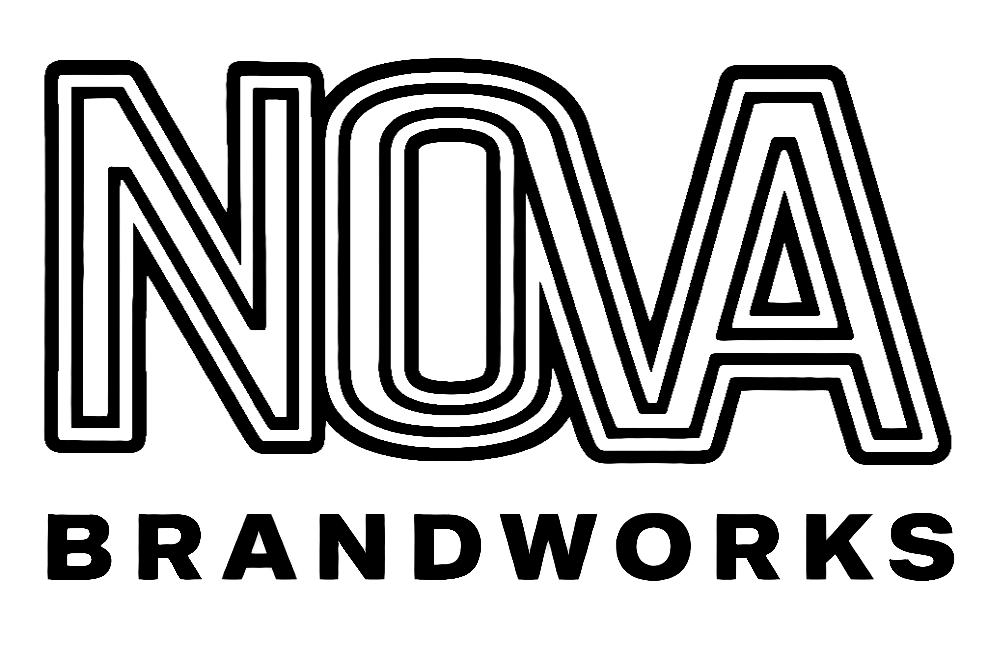Google Business Profile vs. Google Maps, Google My Business & Google Places
Google’s local business directory has evolved many times.
- Local Business Center (mid-2000s) → first version of Google’s local listings.
- Google Places (2010) → introduced map integration and customer reviews.
- Google+ Local (2012) → tied listings to the Google+ social platform.
- Google My Business (2014–2021) → unified business listings under one management app.
- Google Business Profile (2021–present) → simplified name focused on the profile itself.
The 2021 rebrand retired the separate GMB app and allowed businesses to edit information directly in Google Search and Google Maps. This shift was designed to make management faster and more accessible for small businesses.
What’s the Difference Between GMB and GBP?
Although their core purpose is the same, managing how your business appears across Google, the transition introduced a few key improvements:
- Where You Manage Your Listing
- GMB required logging into a dedicated dashboard or app.
- GBP lets you edit business information, hours, and photos directly from Google Search or Maps.
- Messaging and Communication
- GBP added two-way messaging from Search or Maps so customers can contact you instantly.
- Performance Insights
- The “Performance” tab replaced older analytics, showing calls, messages, searches, and other actions right in Search or Maps.
- Simplified Experience
- The new name emphasizes a single profile instead of a management platform, making it easier for owners to understand and maintain.
How Is Google Business Profile Different from Google Maps?
- Google Maps is a navigation and discovery tool for consumers.
- Google Business Profile is the listing you manage that powers how your business appears on Maps and in local search results.
When someone searches “coffee shop near me” on Maps, Google’s algorithm uses GBP data, like categories, reviews, and proximity, to decide which businesses appear.
Managing your GBP ensures your details are accurate and competitive in those results.
Where Does Google Places Fit In?
Google Places was the original version of today’s Google Business Profile. It allowed businesses to add basic details such as name, address, and phone number, and for customers to leave reviews.
In 2012, Google merged Places with Google+ as “Google+ Local,” and then in 2014, transitioned to Google My Business. That product evolved into today’s Google Business Profile, now fully integrated into Search and Maps.
Summary of Key Differences
- Current and active platform
- Managed directly through Search or Maps
- Offers messaging, call tracking, and performance insights
- Older management tool requiring a separate dashboard or app
- No integrated messaging or analytics
- Fully replaced by GBP
- Early versions of local listings tied to Google+
- Discontinued and merged into later tools
- Consumer app that displays search results powered by GBP data
- Active and continuously updated
Why the Change Matters
The rebrand wasn’t just cosmetic, it reflected how Google wants business owners to use its ecosystem:
- Manage everything in one place (Search and Maps).
- Respond to reviews and messages quickly.
- Keep information current for better local accuracy.
- Gain access to richer insights and easier optimization tools.
By shifting focus to the profile itself, Google simplified local management while laying the groundwork for deeper analytics, automation, and integration across its local search products.
Previous Article → Understanding the Google Business Profile Dashboard
Next Article → Setting Up a Google Business Profile (Coming Soon)